For FIREFOX
1. Go to
https://addons.mozilla.org/en-US/firefox/addon/cookies-manager-plus/
install it and restart it.
After the installing follow this steps:
1. Firstly open zbigz.com in a ne tab. Not logged. You have to in logout condition. If you are already logged in plzz logout.
2. Go to cookie manager tab and click on it. A popup comesout.
3. Scroll down up and Down and see select zbigz.com
4. Click on edit.
5. Insert the Cookies in the content.
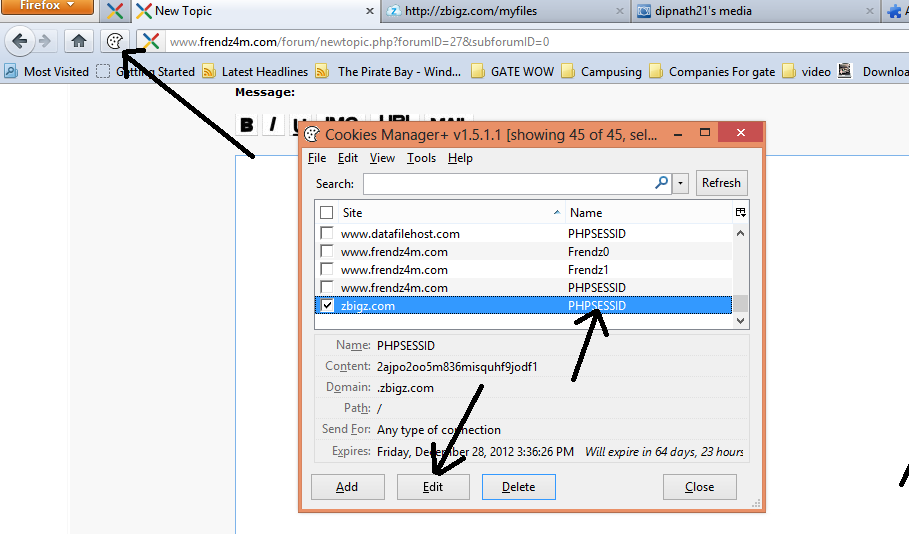
6. Save it and close the Cookies manager +.
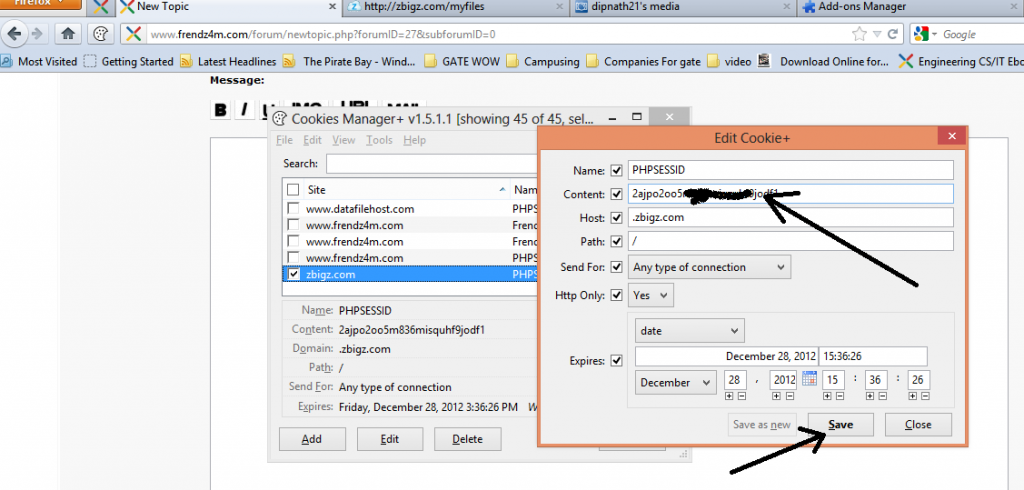
7. Refresh the ZbigZ.com tab. Voillla you had made it!!!
For Google Chrome
Follow this steps.
1.Goto Chrome Store download extention to Edit the Cookies
https://chrome.google.com/webstore/detail/fngmhnnpilhplaeedifhccceomclgfbg
2. After installing extention, open it
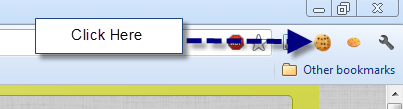
3. Click On Delete All and reload the page
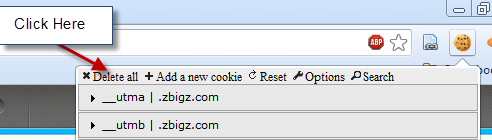
4. Click On PHSSID
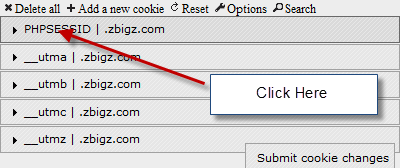
5. And paste cookies and click on submit changes. Done!
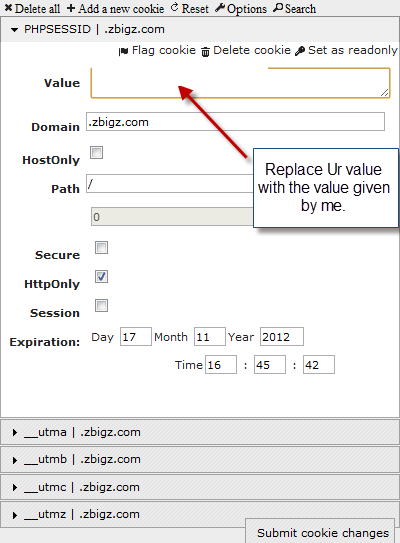
6. Reload the page and wait for few seconds till page loads fully and U see premium ON
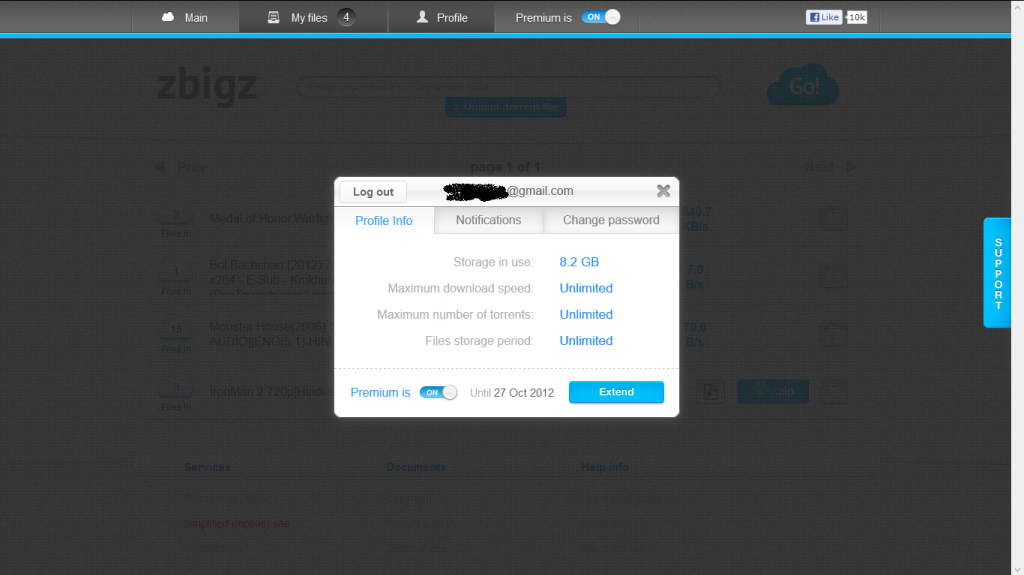
For cookies refer this...
8kc5i2rlidvfiml3k8i2anltt3
07ailtgm3u0da69jt35dt60e96
Plzz follow rules while using cookies.
1. dont delete any files of members.
2. dont logout
3. dont try to change passwrd.
you not gonna to gain anything instead of loss!!
Its humble request to all
1. Go to
https://addons.mozilla.org/en-US/firefox/addon/cookies-manager-plus/
install it and restart it.
After the installing follow this steps:
1. Firstly open zbigz.com in a ne tab. Not logged. You have to in logout condition. If you are already logged in plzz logout.
2. Go to cookie manager tab and click on it. A popup comesout.
3. Scroll down up and Down and see select zbigz.com
4. Click on edit.
5. Insert the Cookies in the content.
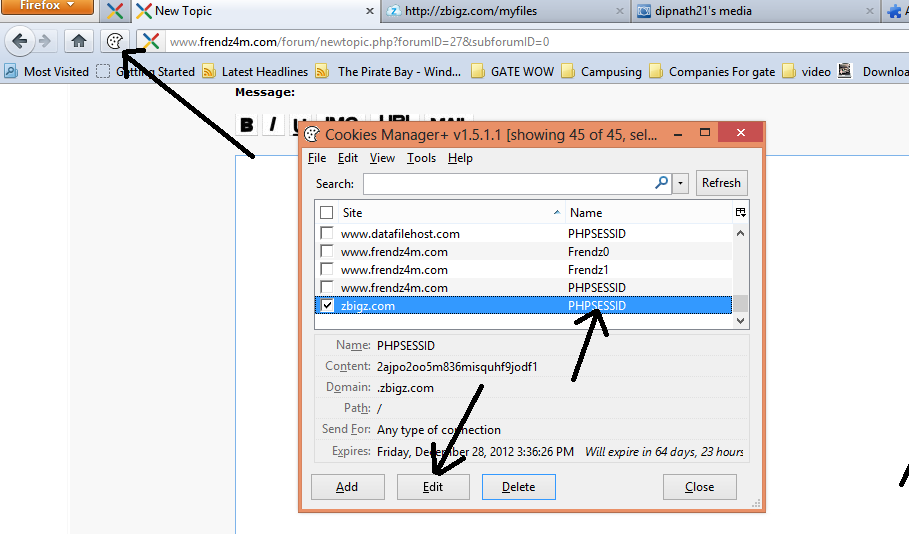
6. Save it and close the Cookies manager +.
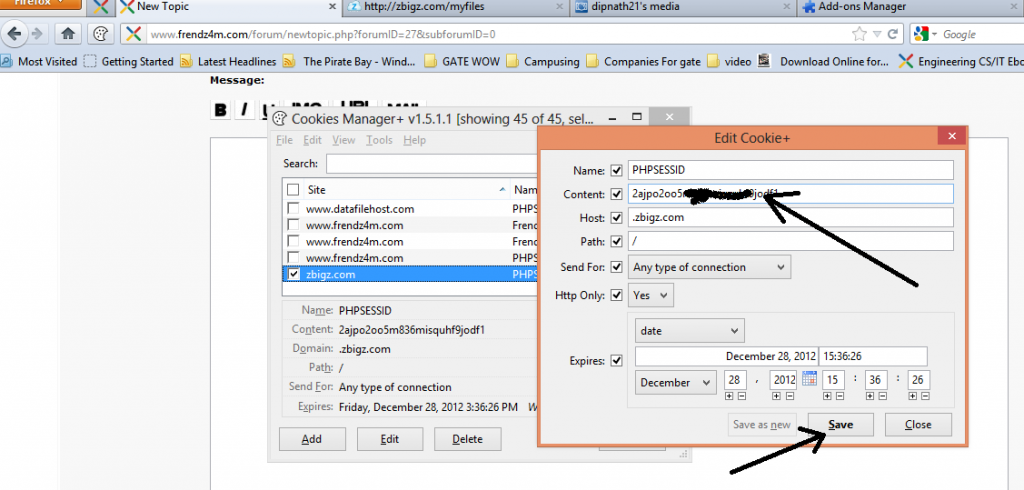
7. Refresh the ZbigZ.com tab. Voillla you had made it!!!
For Google Chrome
Follow this steps.
1.Goto Chrome Store download extention to Edit the Cookies
https://chrome.google.com/webstore/detail/fngmhnnpilhplaeedifhccceomclgfbg
2. After installing extention, open it
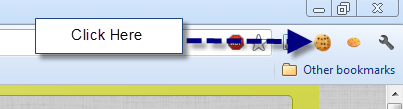
3. Click On Delete All and reload the page
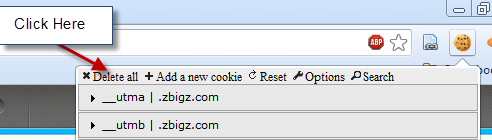
4. Click On PHSSID
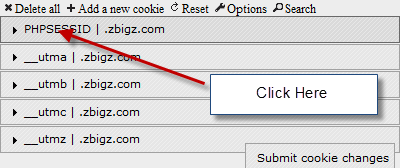
5. And paste cookies and click on submit changes. Done!
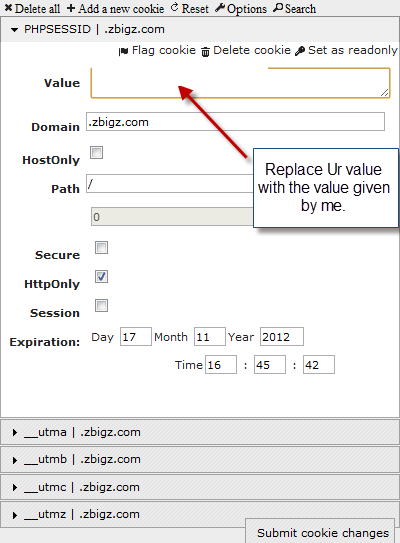
6. Reload the page and wait for few seconds till page loads fully and U see premium ON
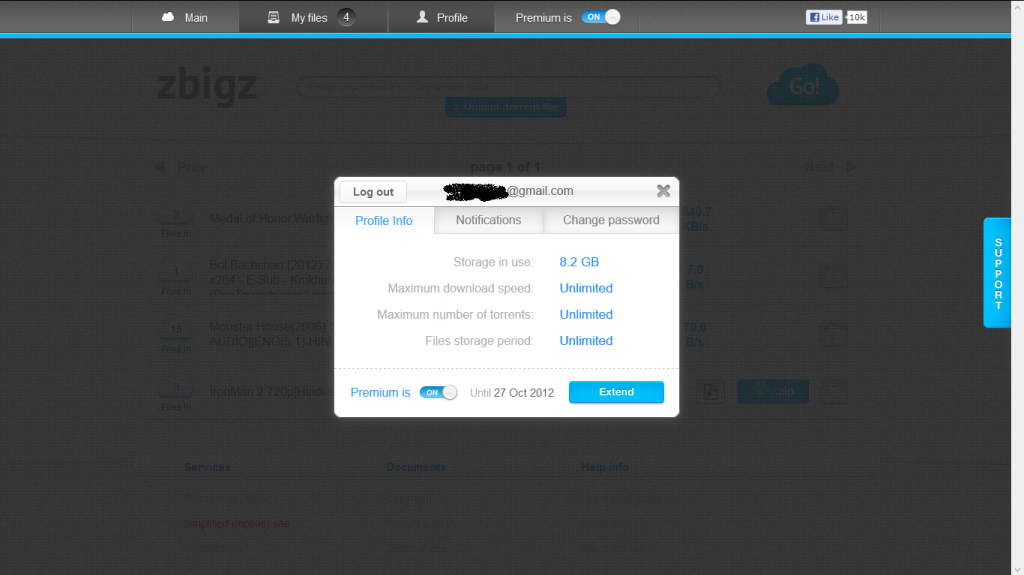
For cookies refer this...
8kc5i2rlidvfiml3k8i2anltt3
07ailtgm3u0da69jt35dt60e96
Plzz follow rules while using cookies.
1. dont delete any files of members.
2. dont logout
3. dont try to change passwrd.
you not gonna to gain anything instead of loss!!
Its humble request to all







notworking for me for the two cookies
ReplyDeletenot working
ReplyDeleteULTOO DIWALI DHAMAKA RS. 10 FOR NEW REGISTERATION ON ULTOO. diwail offer. Guys this is true now u will get 10 rs for new registration on ultoo. 2rs on registrationand 10 rs will be credit in 48 hours. so be patience and comon startsignup now here. http://sms.ultoo.com
ReplyDeleteawesome blog theme
ReplyDeletetnx for the cookies.... waiting for the update..
ReplyDeleteHi,
ReplyDeleteI'm really hoping this one's real 'coz I badly need zbigz due to the fact that I live in a third world country where download speed sucks. Worse is torrents doesn't maximize my speed.
I tried this but it doesn't work.
"Firstly open zbigz.com in a ne tab. Not logged. You have to in logout condition. If you are already logged in plzz logout." does that mean I need to login first then logout? or i can just go to the site?
Thanks
Thanks, Working for me..
ReplyDeleteThanx everybody for ur positive replies
ReplyDeletehow to transfer zbigz files directly to bitcasa chrome extension?
ReplyDeletethe output become outzip.php or outfile.php since i just copy paste from idm "download file info" window
Deleteoya plz provide working cookies plz
ReplyDeleteits working
ReplyDeletethxxx
ReplyDeletehello everybody try boxopus instead of zbigz it has no downloading limits enjoy
ReplyDeletei have zigway account go to www.robintomar.blogspot.com to get perimum zigway account valid till
ReplyDeletedecember 2013
plese update the cookies its not working anymore
ReplyDeleteplease update cookies not working.....
ReplyDelete